Create New Document In MS office
1. At first choose MS Office Item Like (word, excel, power point
etc.)
2. For this click start menu and choose word, excel, power point
etc. In which you want to create document. Or type name of MS office tool name
in search bar.
3. Then click on word,
excel, power point or other MS tool in which you want to create new document.
4. Click on Blank document.
If you already open document fellow this steps.
1. Select File menu
2. Then click New.
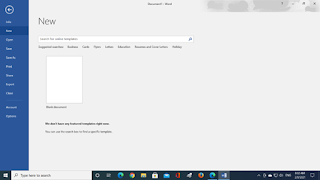
3. Click on Blank document.
1. Select File menu
2. Then click New.
3. Click on business, card and other items. And double click on the template as you need.







No comments:
Thanks For Visiting Blog