Changing the mouse properties
Changing the mouse properties of windows 7
1. Click on start button then windows show following dialog box and click on control panel.

3. Then click on device and printers.

4. Then click on mouse. window show following dialog box. Then you
select pointers as bellow. Customize the mouse pointer then click apply.

5) Click ok.
-Next method-
1.Right click on blank space of desktop and click on personalize.
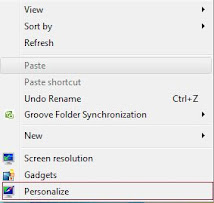
2. Window display as following. Click on display mouse pointers.


3. Then you can see as bellow and click on mouse. window show
dialog box as bellow. Then you select pointers. Customize the mouse pointer
then click apply.
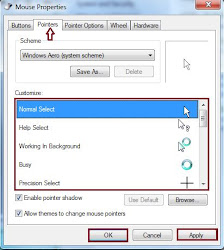
Changing the mouse properties of windows 10
1) At first click start
2) Then click settings
3) After then click on Devices
4) click Mouse and then click Additional Mouse Option. Then you
can change Mouse Property according Your choice.



No comments:
Thanks For Visiting Blog